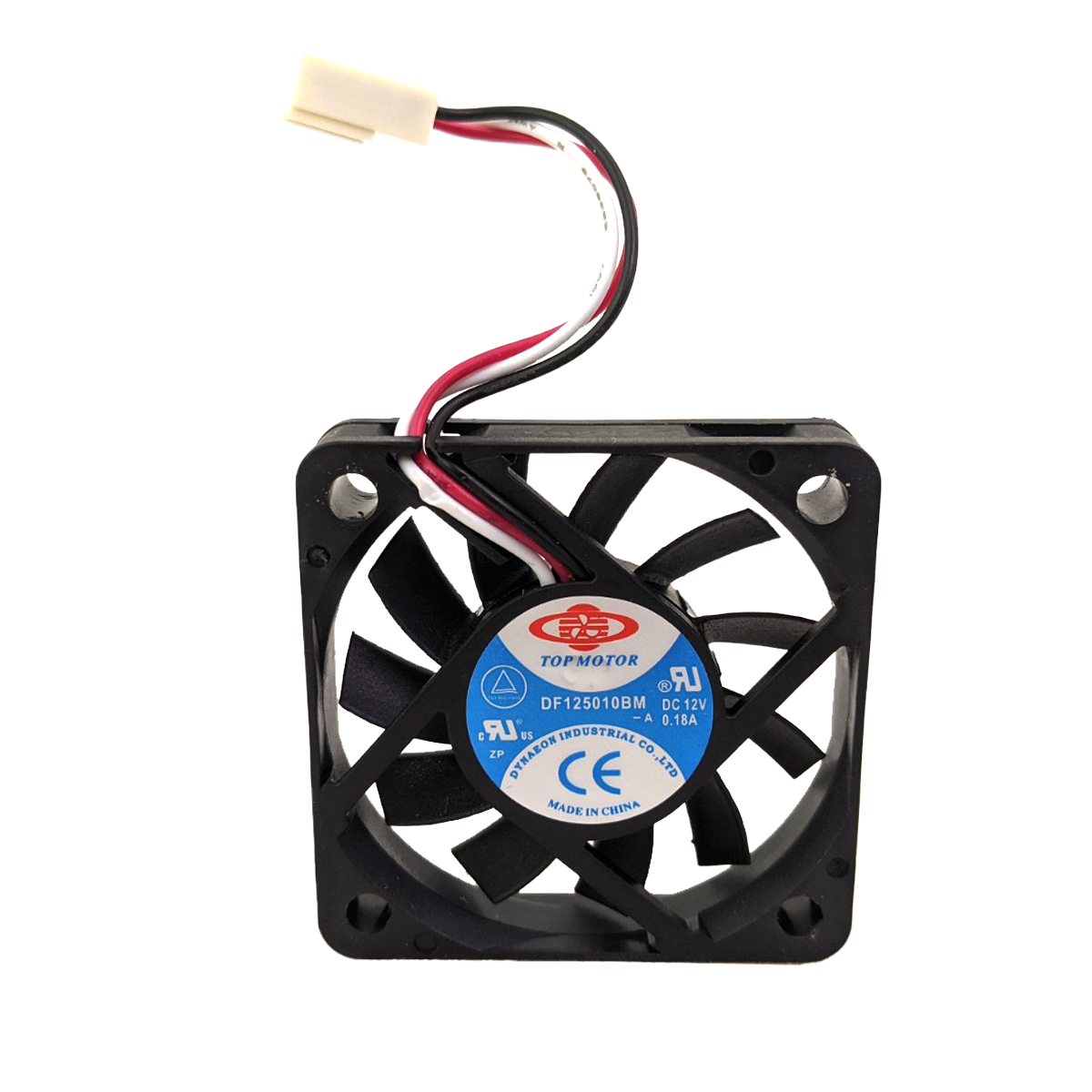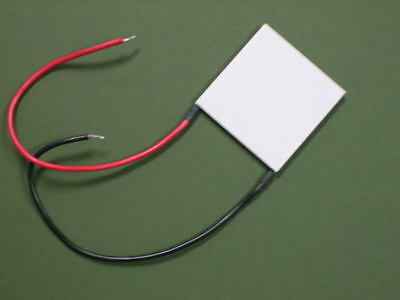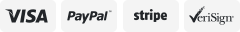-40%
HP TX2000 TX2500 TX2 GPU Thermal Pad Copper Shim 504466-001 480850-001 487925
$ 5.78
- Description
- Size Guide
Description
HP TX2500 TX2 Touchsmart GPU Copper Shim Kit___________________________________________________
Thermal paste is not included and is required to install the shim kit. You will need to have your own thermal paste.
Over 5000 shim kits sold!
Be the next to keep your laptop safe from future overheating failure!
Replace the thick thermal pad in your tx2500 or tx2 with copper shims to greatly lower gpu temps
For tx2500/tx2 models with ati/amd graphics chip only
Lower your gpu temps 15% and keep gpu failure from happening
****Please see the bottom picture/information below before ordering****
--Included--
Copper shim kit
Materials to lap/polish your gpu and heatsink for best thermal conductivity
Detailed instructions
There are two install options included. Copper shim kit only or copper shim/high quality thermal putty(recommended) pictured below.
I also have a high quality thermal pad only kit available
CLICK HERE
This high quality thermal putty forms to/surrounds the gpu die when heat from the motherboard and pressure from the heatsink is applied leaving a tight seal for the best possible thermal conductivity.
****READ****
You may have overheating issues if you remove your heatsink
****READ****
TX2 and TX2500 heatsinks do not have milled cpu contacts, meaning the cpu will not sit even or flush on some heatsinks. Hp uses thermal glue to fill any gap.
I recommend opening your laptop before ordering to determine if your cpu will make proper contact. If not I recommend using my other auction,
CLICK HERE
, which includes shin etsu thermal putty which is a thermal solution for applications with small gaps.
SEE PICTURES
Stock thermal glue
Thermal putty solution
Lower picture:
after stock thermal glue is
Fills the gap and transfers heat better
removed normal paste is applied leaving a poor contact
then the stock thermal glue